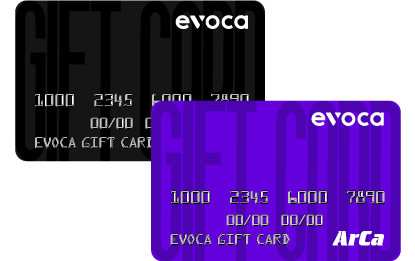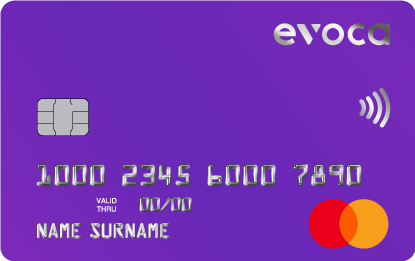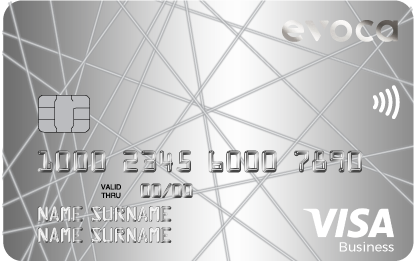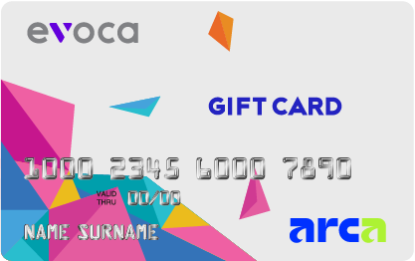Visa Digital
If you order Evoca Digital card using EvocaTOUCH app right now, the card will be activated in minutes.

|
2%
|
Cash withdrawal through Bank's ATMs |
|
up to
4%
|
Annual interest calculated on the positive balance of the card account |
|
1000 ֏
|
One time service fee |
|
up to
0.5%
|
Cashback |
"I forgot my card in another bag", "I lost my card again", "My card got stuck in an ATM"...
Sound familiar? With Evoca they are no longer relevant because now you can have your own Evoca Digital card with new features, design and style.
The Evoca Digital card will be with you anywhere, anytime, and all your payments and purchases in the online domain will be as fast, convenient and safe as possible.
The Evoca Digital card is a digital card of the Visa international payment system, with which you can carry out all types of card transactions, the only difference being that the card will not be physically with you, but in EvocaTOUCH app.
You can also link your digital card to Apple Pay and Google Pay.
Do you know about our offer?
If you order Evoca Digital card using EvocaTOUCH app right now, the card will be activated in minutes.
By the way, in the app you will find 5 Evoca Digital card designs. You can choose your favorite design and change it whenever you want. Also very interesting design options for digital cards will be available in the near future.
How to order Evoca Digital card?
Step 1: You need to log in to the EvocaTouch app and go to the "Payment cards" section
Step 2: Click on the "+" icon in the upper right corner
Step 3: Select "Application for opening a digital card"
Step 4: Choose a digital card design and confirm it
Step 5: Choose the digital card currency
Step 6: Download and read the terms and conditions of the digital card, and then check the appropriate box to agree to the terms
Step 7: Click on "Order my digital card"
How can I find out the details of the ordered digital card?
- To find out the card number, click on the circled "!" / on the "Details" icon
- Click on the eye symbol to the right of the card number
- To find out the CVV, click on the eye symbol on the right side of the CVV section of the digital card image and enter the app password.

Online and Mobile Banking
Evocabank is a fast, simple and innovative service bank, distinguished by the active use of the latest information technologies.
Become a client